NEXXT 3.0 released
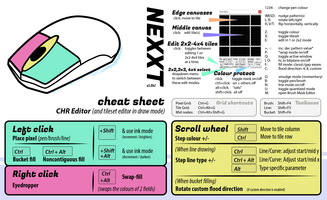
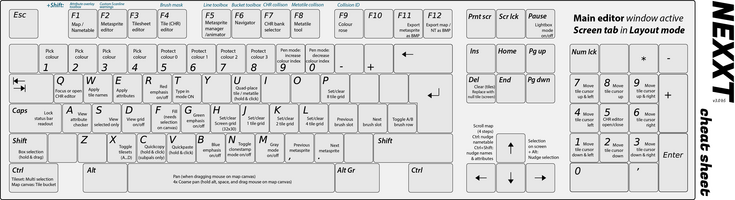
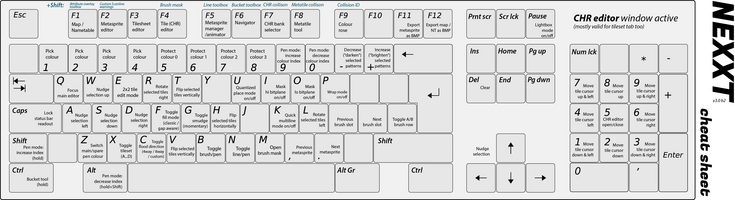
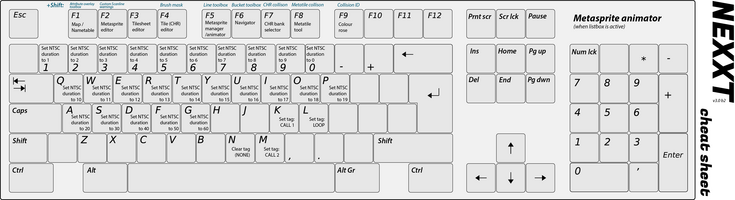

It's been half a year of diligent work, and i'm happy to say NEXXT studio 3.0* is here.
*i've added "studio" to its name in hopes it at least tells passersby what genre of tool it is, without being a mouthful. Colloquially i'm going to continue referring to it as "nexxt".
The codebase has gone from 165 to 209 thousand lines, and the latest changelog makes up 1/4 of the full document, so i won't go into full detail here on all the changes. You can view the full changelog in the .zip, watch the features trailer for a tutorialesque introduction to most of the major additions (see below), or get the gist of it from this simplified list:
- PNG-8 import/export support
- Pan tool on map; slow and fast
- Main and spare camera; command to switch between them
- Place "tile quads" tool for placing 4 of the same tile in a 2x2 configuration.
Also works on tile selections and metatiles - x8 tile grid ("double block", hotkey P
- CHR Editor: 3x3 and 4x4 tile edit modes
- Colour Rose [F9]; a sort of colour wheel that maps system colours as "rose petals".
Combined colour picking and colour harmony analysis tool. - Metasprite Animator [F5]:
tracker-style animation tool that lets you sequence animations and animation commands - Map tileplacement tools:
-Place aligned (places tiles aligned to the current tile selection box)
-Replace (replaces just the tile ID:s you began the placement on)
-Replace aligned (the two above combined)
-Tile bucket (acts like a flood-fill bucket, but for tiles on map, instead of pixels)
-Tile bucket, noncontiguous (fills all same-ID:d tile entries irrespective of connectedness) - Tile bucket extras toolbox
- Flip scene horizontally / vertically
- Wide viewport mode
- Select nametable of top-left camera corner
- Select all nametables current camera intersects
- Snap camera to selection
- NTSC Overscan guide (hotkey O)
- Tileswitch mode (MMC2, MMC4, and any neomapper using the same behaviour)
- Anti-Jag drawing
- Commandline options
- Startup default .chr file
- Start new instance with options dialogue
- Cursor indicators for bucket & selection
- Sprite sorting actions
- PPU mask / emphasis presets
- "memory buttons"; repeated clicks re-engages the last clicked button in the button group.
- Import PPU dump with options dialogue
- New exit dialogue
- A long list of improvements to old features
- Various bugfixes
If you'd like to support me in my work, consider joining my patreon.
Files
Get NEXXT studio 3.7.2
NEXXT studio 3.7.2
Featureful NES assets studio based off the classic "NES Screen Tool". It's the "famitracker" of NES graphics.
More posts
- NEXXT 3.7.2 released - minor fix13 days ago
- NEXXT 3.7.1 released - important bugfixes21 days ago
- NEXXT 3.7 released23 days ago
- taking small feature requests for pending NEXXT update67 days ago
- NEXXT 3.6.4 releasedAug 03, 2025
- NEXXT 3.6.3 releasedJul 15, 2025
- critical bug report + troubleshootingJun 24, 2025
- NEXXT 3.6.2: same-day hotfixJun 16, 2025
- NEXXT 3.6.1 - minor improvements & user report fixes.Jun 16, 2025
- 3rd party asset exporter tool for NEXXTJun 13, 2025
Comments
Log in with itch.io to leave a comment.
thx you sir