NEXXT 3.5 released
3.5 is here and comes with some significant additions and upgrades. Also quite a few bug fixes. 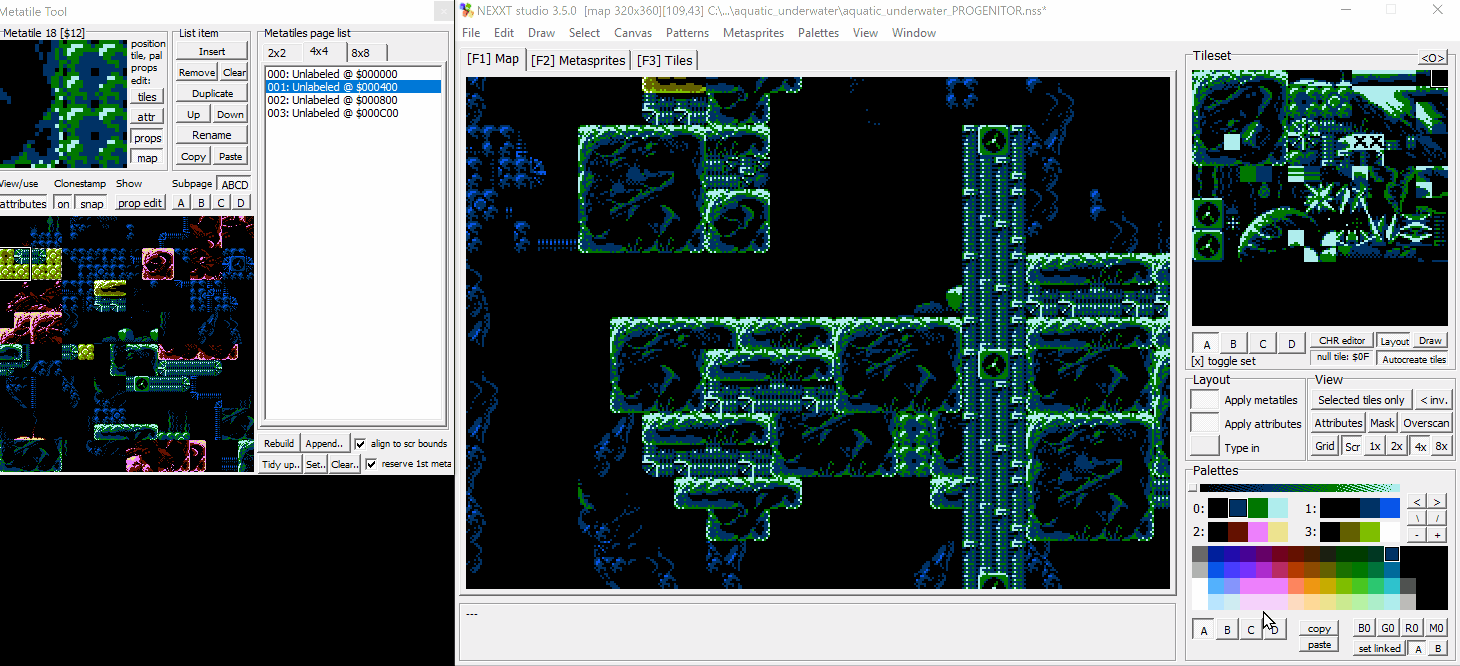
Quick screen recording showcasing the Metatile Eraser. Metatile roster cycling, along with picking a metatile manually for temporary use and then resuming cycling from the roster.
The following notes are taken from the changelog.
=====
3.5.0
=====
New features:
-------------
New essential hotkey -- Cycle tiles/metatiles/subpalettes [Tab]:
-Cycle Active Metatile among multi-selected metatiles (if metatile tool is up and a multi-selection is made)
-Else, Cycle Active Tile among multi-selected tiles
-Else, cycle Active Subpalette
There are contexts in which none of these may be valid; especially for when certain forms are active
Tip: To make a multi-selection on the tileset or metatileset, ctrl-click on tiles/metatiles on the tileset or metatileset canvas.
Force Cycle Subpalettes [Shift+Tab]:
This lets you cycle subpalettes even if you have a tile or metatile 'roster'/multi-selection active.
Multitile Roster Placement Mode [Alt+T]:
This mode is on by default as of this version, and affects tile placement contextually when a multi-selection (aka a 'roster') is made.
While ON, you will place the Current Active Tile out of the multi-tile roster.
Cycle Active Tile in roster with [tab].
If OFF, multi-tile selections stop behaving as a roster and you'll place all the tiles as they happen to be arranged in one single click - which is old the behaviour of earlier versions of NEXXT.
If the CHR editor is in 2x2 or any other edit mode, this new 'roster placement mode' will place that full group of tiles, beginning at the top left Active Tile.
This mode is freely combinable with:
-dimensions-aligned snap placement [alt+click] (places tiles snapped to the dimensions of the CHR editor's active tile, ie. chr 'edit mode')
-quad placement [U + click] (places 2 by 2 of the tile or tiles)
Metatile tool: Create metatile roster [ctrl click on metatile set]:
-When you ctrl+click one or several metatiles on the metatile set canvas, multi selection-style boxes will appear. For now, their only purpose is to create a 'roster'.
-While the metatile tool is open and a roster is active, you can press [tab] to quickly cycle between metatiles in the roster.
-Click normally on any metatile to cancel the roster
Tips:
This is particularly handy for quickly laying down scenes from a group of favourite metatiles.
It can also be handy for compare-editing a few closely related metatiles.
Metatile tool: Clonestamp - Eraser Mode [ctrl+click]:
When in Clonestamp Mode (where you lay down metatiles on the map canvas), you can press ctrl+click to 'erase' the clicked on area; that is, a metatile-sized area gets replaced with the current Null Tile, and the current Active Subpalette.
This new eraser mode follows the 'snap' button and screen seams rules, just like metatile clonestamps do.
A cursor icon indicates when clonestamp eraser mode is engaged.
Metatile tool: Preserve metatile roster on/off [Alt+M]:
When ON, the metatile roster doesn't disappear/deselect when you make normal clicks, like multi-selections otherwise do in other places within NEXXT.
When OFF, this option makes the roster behave just like any other multi-selection in this particular regard
This option is on by default, and toggleable either via the command [Alt+M] or by going to Menu > Select > Preserve metatile roster.
Interactive Tile Finder (Low-usage) [Ctrl+Alt+I]:
This toolbox lets you find low-usage tiles. Drag the trackbar to freely set the threshold; tiles at or under the threshold will be automatically multi-selected.
A checkbox to filter out "empty" tiles from the selection is provided, aswell as a dedicated deselect action button.
Find unused (w. contents) [Ctrl+Alt+U]:
This works just like the old Find Unused [Ctrl+U], but filters out empty tiles from the selection.
Repeated presses select and deselect found tiles.
Improvements to existing features:
----------------------------------
Pasting CHR:
Added handling for when there's a current unchanged multi-selection.
Makes ctrl+x, ctrl+v a quick way to rearrange disparate tiles to one contiguous sequence of tiles.
Note that this doesn't repair tile indexes on map, for this, selected sorting should be performed instead.
Selection boxes; selection/active tile distinction:
Selection boxes are now sporting a sleeker, less obstructive look. It also differentiates selection boxes visually from selection cursors,
which can be helpful especially when using the CHR editor or using the new
Null tile select mode [right click on null tile]:
Introduced last version, the null tile select mode is now abortable with an [esc] key press.
Metatile Tool; metatile editing canvas:
Doubled resolution, allowing for finer/less obstructive selection boxes.
Semantic changes:
-----------------
Metatile Tool, viewing terminology:
This is done on trial.
Several users have over the last year and a half asked me if nexxt has a max of 64 metatiles. The fact is you can add as many metatiles as you'd like - nexxt puts no restrictions here. However, they're organized in list items (which you can freely add, delete, manage,and browse between), 64 metatiles each, which can either be viewed 64 together, or in more detailed subsets/pages of 16 each.
To try to lessen the confusion, i'm trying on for size renaming "set list" to "metatiles page list", "subset" to "subpage", and "full 64" (in reference to metatiles viewed - 'full' being a misleading word here) to "ABCD" (in reference to the subpages).
Bugfixes:
---------
Multi selection vs CHR editor, bug 1:
A multiselection would get deselected the first time the CHR editor is opened.
Fixed.
Multi selection vs CHR editor, bug 2:
Setting "edit mode", ie its editing dimensions, for the CHR editor, and then directly afterwards convert from box selection to multiselection, would select the wrong tiles. Fixed.
In addition, when in the new mode for placing multi-selected tiles (alt+t), this conversion behaviour has been adjusted to just select the top-left of the cursor, which is more likely what you want in this particular context, rather than the whole box.
Multi selection vs Mouse / keyboard:
Holding shift and moving Mouse over the tileset would erroneously cancel the multiselection (and create a semi-unpredictable box selection). Fixed.
Lock status readout [Ctrl+tab except for multitile selection contexts]:
Sometimes the readout would be too long for the readout bar to show the notice that indicates the status readout has been locked (including instructions how to unlock it). Excess lines are now discared in these cases; replacing tips with this notice as needed.
Metatile Tool; metatile set canvas:
Hovering cursor over the Set Canvas is now drawn as intended while on the 8x8 tab.
Metatile Tool; Tab change:
Active Metatile cursor now stays put both visually and logically.
Metatile Tool; view change (full 64 vs A,B,C,D):
Active Metatile and its cursor now converted as intended.
Metatile Tool, form creation:
Active Metatile cursor wasn't drawn on canvas initialization; required the user to click to know where it is.
Fixed.
Load .oam as metasprite:
Wrongly offset the file reading by 2 bytes (like .msb, which uses that for a header). leading to mangled imports.
Fixed.
Additional differences from the 3.5.0b beta:
--------------------------------------------
Cycling metasprites:
-Now much more responsive (improved by updating visuals ahead of nonessential tile usage analysis).
-Cycling and multi-selecting didn't work on pages beyond the 1st.
-Option to preserve a metatile multitile roster exists, and is on by default.
Toggleable with [Alt+M], or by going to the Select Menu.
Files
Get NEXXT studio 3.7.1
NEXXT studio 3.7.1
Featureful NES assets studio based off the classic "NES Screen Tool". It's the "famitracker" of NES graphics.
More posts
- NEXXT 3.7.1 released - important bugfixes7 days ago
- NEXXT 3.7 released9 days ago
- taking small feature requests for pending NEXXT update53 days ago
- NEXXT 3.6.4 releasedAug 03, 2025
- NEXXT 3.6.3 releasedJul 15, 2025
- critical bug report + troubleshootingJun 24, 2025
- NEXXT 3.6.2: same-day hotfixJun 16, 2025
- NEXXT 3.6.1 - minor improvements & user report fixes.Jun 16, 2025
- 3rd party asset exporter tool for NEXXTJun 13, 2025
- NEXXT 3.6 releasedMay 31, 2025
Leave a comment
Log in with itch.io to leave a comment.