NEXXT out of beta - 1.0 released


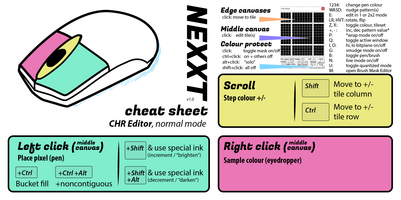
NEXXT 1.0 includes 10% addition to the total changelog since i began work. For details, i suggest checking the proper changelog in the zip.
Here i'll do a more curated birds' eye view:
Line tool:
Available in the CHR editor, and the tileset tab (while in draw mode; shift-d)
More than meets the eye. Can make a well rounded assortment of different line algorithms, via the scroll wheel while dragging. Through them you can create virtually any shape you want. The toolbox offers many actions and settings to discover.
Noncontiguous bucket:
Ctrl+alt+click fills all pixels of the clicked on colour; typically within the current selection.
Smudge:
Available in the CHR editor, and on the tileset tab.
Push the smudge button, or hold G. Click and hold on any pixel; your pen/brush/line will use the colour of that pixel for the stroke you do (or until you release G. Great for defining borders, fields and clusters quickly without having to switch colours.
Mirror actions:
Findable under menu>patterns
Turns the patterns in the current tile selection into a middle mirrored version. There are three mirror types: vertical, horizontal, and bidirectional.
Tile associated collision properties:
Assign user defined collision properties to current tile selection. The screen/map gets collision map is derived from the tiles you reference. This is a popular collision system for games that afford some RAM space to unpack tiles in before sending to the PPU.
You can also apply special conditions (options: no, yes, all) - make collision bits count combined with specific subpalettes, or have a bit make all other bits conditional on a specific subpalette combination.
Protect colour hotkeys:
keys 5,6,7,8 now toggle colour protections on/off. These masks let you draw, move and paste "behind" colours, almost as if there were layers, but without the management that layers require.
Tileset tab toolbar:
The toolbar from the CHR editor is now available under the tileset tab as well. Note that some buttons only have effect on the tileset tab canvas while in "draw mode" (shift-d).
There's plenty more. For a full review, consult the changelog.
Files
Get NEXXT studio 3.7.2
NEXXT studio 3.7.2
Featureful NES assets studio based off the classic "NES Screen Tool". It's the "famitracker" of NES graphics.
More posts
- NEXXT 3.7.2 released - minor fix1 day ago
- NEXXT 3.7.1 released - important bugfixes9 days ago
- NEXXT 3.7 released11 days ago
- taking small feature requests for pending NEXXT update55 days ago
- NEXXT 3.6.4 releasedAug 03, 2025
- NEXXT 3.6.3 releasedJul 15, 2025
- critical bug report + troubleshootingJun 24, 2025
- NEXXT 3.6.2: same-day hotfixJun 16, 2025
- NEXXT 3.6.1 - minor improvements & user report fixes.Jun 16, 2025
- 3rd party asset exporter tool for NEXXTJun 13, 2025
Leave a comment
Log in with itch.io to leave a comment.