0.22 - major update
This version contains several significant additions and improvements. Many of them were done as a side result of doing the groundwork for adding metatile tools, but i think they stand on their own.
Proper 8x16 sprite mode
-It's now possible to work on 8x16 metasprites and their tiles simultaneously & more conveniently, thanks to a 8x16 "view mode".
A button just below the "8x16" button on the metasprite tab forces this view mode over other view modes (more on them below).
This means you see and edit the tile assets as they will be seen on-screen, rather than how they happen to be represented in memory. NEXXT keeps track of which tile goes where in physical memory.
Other view modes
Normal and 8x16 sprite mode view modes aside, there are 8 additional view modes you can select from.
5 of them sorts the tiles according to one metric or other *without* disrupting their physical memory order. This makes identifying tiles to work, use, merge or delete on a lot easier.
3 more interleave strips of tiles as 2x2 (ordered left-right or top-down) or 4x4 blocks on the tileset canvas. This can often be handy to make sense of and more easily work with old commercial CHR ROM:s.
Or, you may want to create a simple engine that assumes a certain order tiles go in, but work on them in an order that makes spatial sense. Here's an example of creating metasprite assets for Big Mario in Super Mario Bros. 1: 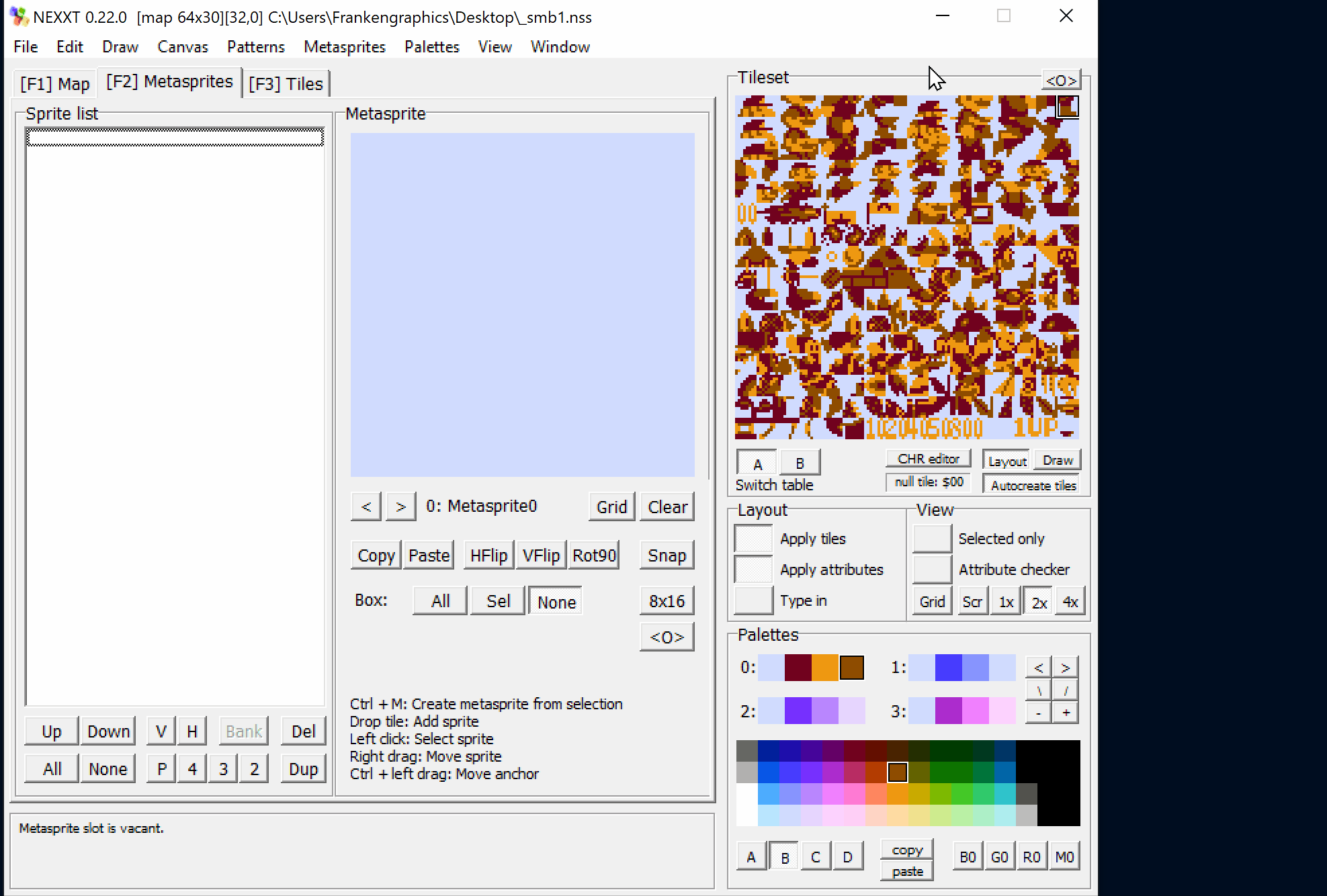
"Set empty spaces to subpalette..."
This action, simply put, cleans out "rogue attributes" from the screen/map canvas. That's attributes that aren't visually noticable but that have a negative size impact on metatile data or RLE compression.
While it catches the most common cause, a manual 2nd opinion with the old trusty Attribute Checker is still handy. This action just automates away some of the drudgery.
"Swap subpalettes"
This dialogue lets you swap the places of subpalettes, screen/map canvas attributes, and sprite palette attributes - together, or individually.
New shortcuts
Just one: Ctrl+Shift+Alt+F for "Fill tileset with numbers". This is useful for debugging your assets. Word of caution: overwriting your tileset just became slightly more accessible.
Bugfixes
-BMP Importer - "match to existing tiles" method forgot setting canvas display width/height; garbling the visuals (though the data was intact). Now fixed.
-BMP Importer - Navigator window didn't update proportions to the dimensions of the new canvas in the preview. Now fixed.
-Swap colours/subpalettes / BMP Importer: If no screen/map selection is made; the radio option "selection" is now correctly disabled. -Draw mode; on tileset canvas: did not work on tileset B; instead always drew on tileset A. Now fixed.
Files
Get NEXXT studio 3.7.2
NEXXT studio 3.7.2
Featureful NES assets studio based off the classic "NES Screen Tool". It's the "famitracker" of NES graphics.
More posts
- NEXXT 3.7.2 released - minor fix6 days ago
- NEXXT 3.7.1 released - important bugfixes14 days ago
- NEXXT 3.7 released16 days ago
- taking small feature requests for pending NEXXT update60 days ago
- NEXXT 3.6.4 releasedAug 03, 2025
- NEXXT 3.6.3 releasedJul 15, 2025
- critical bug report + troubleshootingJun 24, 2025
- NEXXT 3.6.2: same-day hotfixJun 16, 2025
- NEXXT 3.6.1 - minor improvements & user report fixes.Jun 16, 2025
- 3rd party asset exporter tool for NEXXTJun 13, 2025
Leave a comment
Log in with itch.io to leave a comment.