(late) devlog 0.21
Just me catching up on some devlogging in anticipation of the upcoming version - 0.22.
0.21 added the following:
-A new, interactive BMP importer with previews on the conversion result. Slightly more flexible in its options, and slightly improved algorithm, but above all it should be faster to use, with fewer trial-and-error cycles.
-Sort by Detail. Measures how 'busy' with pixel detail tiles are and sorts them accordingly.
-Find 3 closest matches. A tool for suggesting alternative choices to a tile to lay down on screen, or suggest candidates to merge when on a budget and in a pinch. The scoring system is rather simplistic. It just looks at colour placements, and has no concept of structures, clusters, or general aesthetics. View it more as a complement to your own judgment.
-Deselect tiles from multi-selection
Along with a few minor bugfixes.
For 0.22 news, all i'll say right now is that the next release will have some pretty siginificant improvements.
Files
Get NEXXT studio 3.7.5
NEXXT studio 3.7.5
Featureful NES assets studio based off the classic "NES Screen Tool". It's the "famitracker" of NES graphics.
More posts
- NEXXT 3.7.5 - softcrash fix9 days ago
- same-day hotfix: NEXXT 3.7.4 released45 days ago
- NEXXT 3.7.3 released - minor new features and some fixes45 days ago
- NEXXT 3.7.2 released - minor fix66 days ago
- NEXXT 3.7.1 released - important bugfixes74 days ago
- NEXXT 3.7 released76 days ago
- taking small feature requests for pending NEXXT updateOct 14, 2025
- NEXXT 3.6.4 releasedAug 03, 2025
- NEXXT 3.6.3 releasedJul 15, 2025
- critical bug report + troubleshootingJun 24, 2025
Comments
Log in with itch.io to leave a comment.
I must report that when you change the Canavas resolution, the selection starts to crash and the application becomes uncontrollable at times (I changed the resolution to 256x256).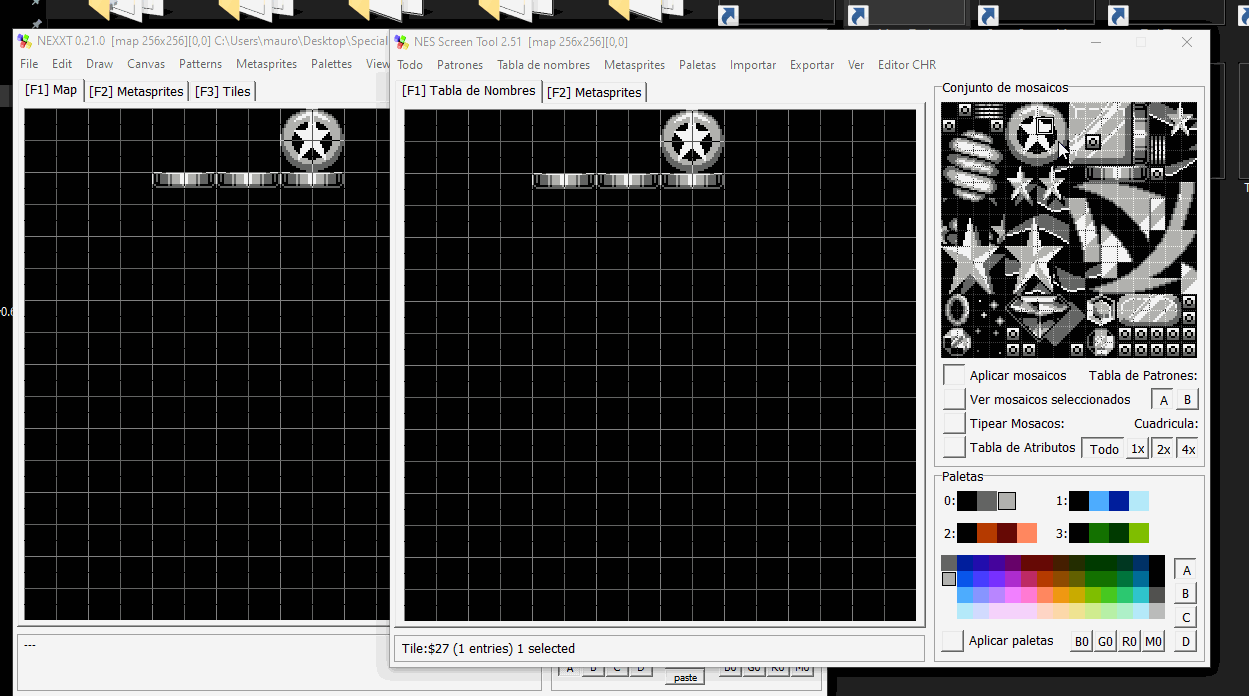
Yeah unfortunately Somewhere around 8 by 8 or more screens performance starts to scale poorly. Especially the Navigator is problematic so i recommend using it sparingly on such large canvases, until i've found good ways to avoid redundant calculations.
That the tileset selection should be affected by this is more than just a performance issue, though. I'll make a note to look into that specifically. Thanks for the report!
I don't think this information will be useful to you, but if in doubt, the last time I did a similar job with NEXXT was in v0.10.1b, and I didn't have any problems on that occasion.
Also, just in case, I tried to export the attributes and the following happens (It wrote 256 lines not counting the header [It is configured to store only attributes]):
Perhaps what makes the application slow is related to the problem I had previously reported.
I'm still not sure what's going on there. When i try to replicate the problem, i get consistent results: 64 bytes of attribute table if exporting for a single screen, 128 bytes for 2 screens, and so on.
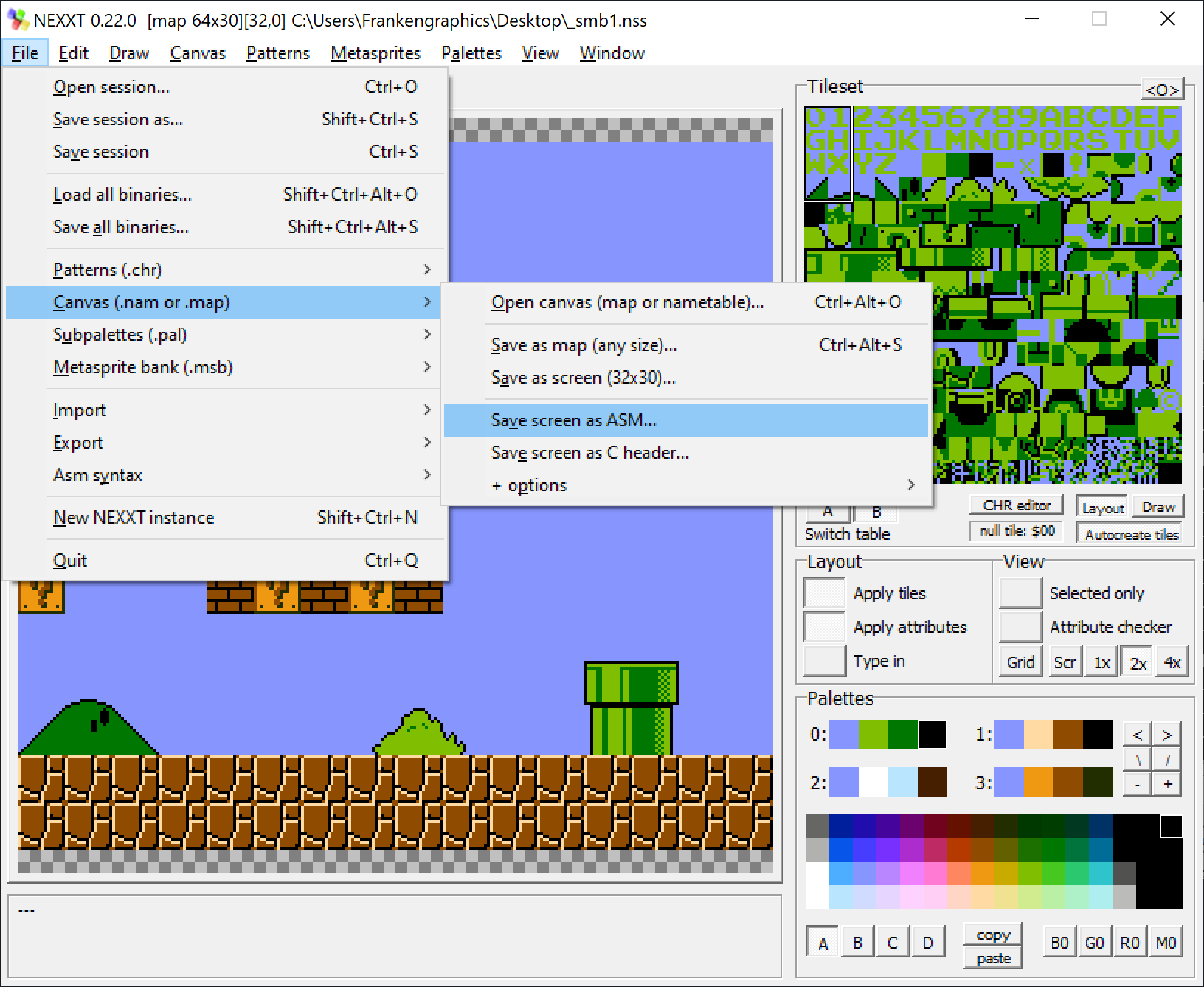
First step, make sure you're using "save screen as asm". The "+ include names" and "+ include attributes" in the options submenu only govern the two actions belonging to the same subsection below the menu divider.
If that still fails, i recommend you send me the session file so i can have a look at what's going on. If there's a bug, the file will help me point me to it.
I assure you that I am using the application correctly, it has been one of my main tools for years.
I give you my word, there is no way I would make a bug report, if I am not completely sure of what I am saying.
Attached is the file