new version (0.14): Introducing 2x2 mode and colour protect filters
This version introduces 2 tools that been in my sights for a long time.
-2x2 edit mode. This new CHR editor mode works in a for the NES oftentimes "natural" chunk of 2x2 tiles at a time. This covers the convenience gap between the normal 1x1 mode and the free draw mode (drawing on the canvas, which isn't this tools main focus).
-Colour protect modes: Each color index can be write protected. In practice, this means you can now draw without messing up colours you don't want edited. It also happens to work rather smoothly as a tool for drawing or pasting "behind" already existing patterns - a bit like layers, but without having to manage layers. (It's not really like layers, since you can't store pixels behind other pixels in NES native work formats, but this comes pretty close).
There's also some general GUI and CPU improvements. The canvas menu is easier to browse. The CHR editor has been fitted with more status readouts. There's a few new actions, bugfixes etc too. Please view the changelog for more information.
I'll update the Keyboard cheat sheets inbetween this update and the next. 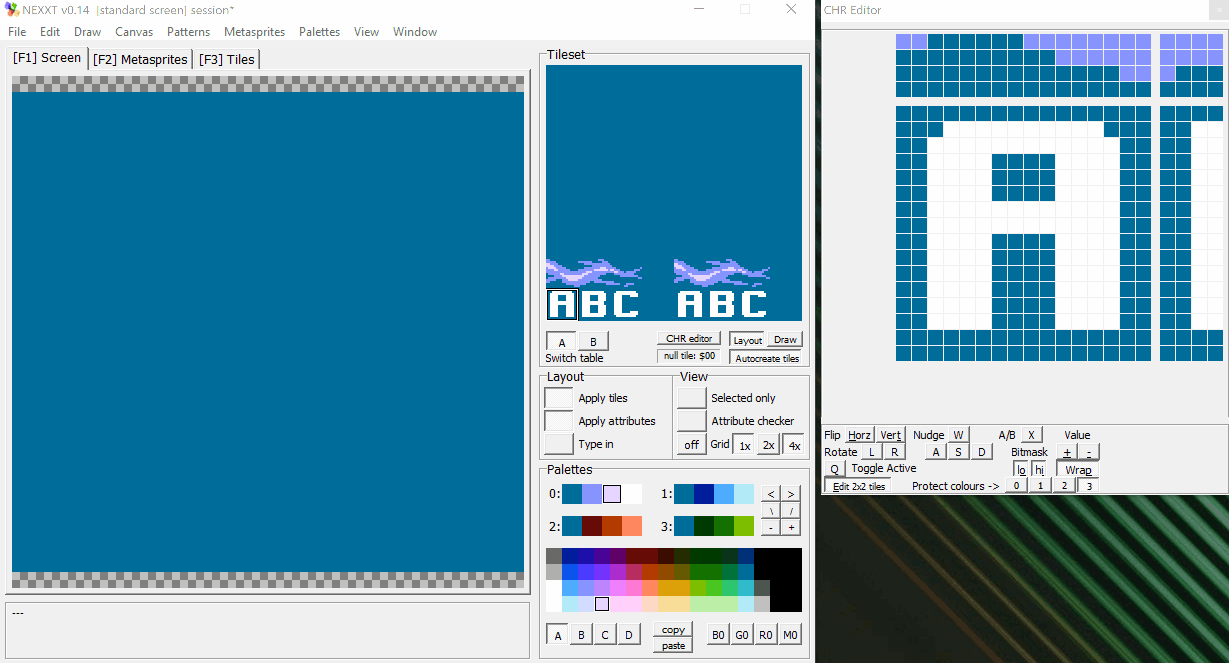
Files
Get NEXXT studio 3.7.2
NEXXT studio 3.7.2
Featureful NES assets studio based off the classic "NES Screen Tool". It's the "famitracker" of NES graphics.
More posts
- NEXXT 3.7.2 released - minor fix15 days ago
- NEXXT 3.7.1 released - important bugfixes23 days ago
- NEXXT 3.7 released25 days ago
- taking small feature requests for pending NEXXT update69 days ago
- NEXXT 3.6.4 releasedAug 03, 2025
- NEXXT 3.6.3 releasedJul 15, 2025
- critical bug report + troubleshootingJun 24, 2025
- NEXXT 3.6.2: same-day hotfixJun 16, 2025
- NEXXT 3.6.1 - minor improvements & user report fixes.Jun 16, 2025
- 3rd party asset exporter tool for NEXXTJun 13, 2025
Comments
Log in with itch.io to leave a comment.
Just a heads up! Noticed a bit of a bug in this version and the previous one as well. In the metasprite editor, if you try and shift the order of the sprites using the up and down buttons on anything besides the 1st metasprite, it will only change the currently selected sprite, affecting the order of the first metasprite instead. Great job overall though, I've been using the heck out of this tool on my latest project! So many improvements over vanilla NESST
Oh, thank you so much for that report!! I knew there was a bug this context introduced somewhere around 0.7, but didn't figure it out and then other stuff happened. I'll have it sorted out in the next build.
This bug is now resolved